1654 Games

1162 Games

192 Games
767 Games
3391 Games
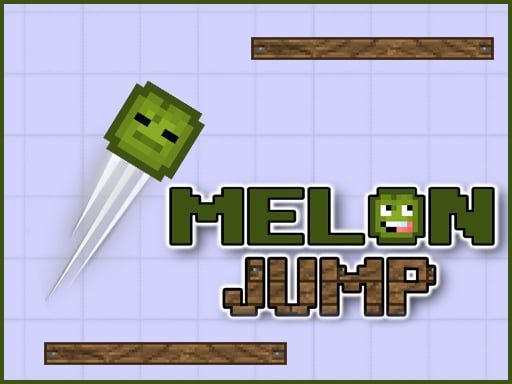
2491 Games
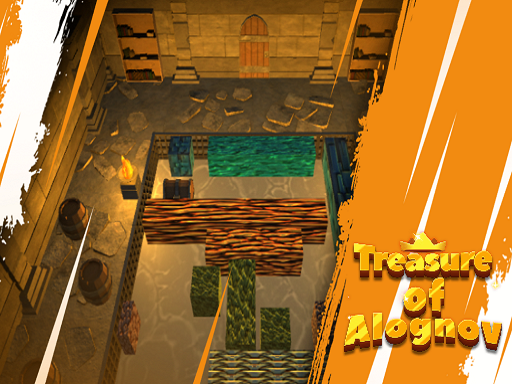
6660 Games

625 Games

2975 Games
781 Games

118 Games
1567 Games

223 Games

495 Games

195 Games
102 Games

21 Games

35 Games
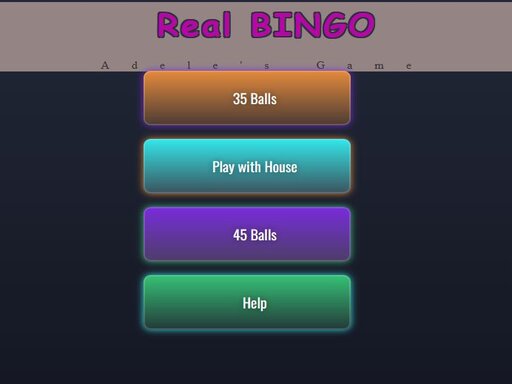
18 Games
Free Online Games on Deffrent
If you’re looking for the ultimate destination for free online games, look no further than Deffrent. We offer a vast selection of exciting games designed to provide endless hours of entertainment, whether you’re playing solo or with friends. The best part? You can jump straight into the action—no downloads, no sign-ups, no annoying pop-ups. Just pure gaming fun. Accessible on desktop, tablet, and mobile devices, Deffrent ensures you can enjoy your favorite games anytime, anywhere—whether you’re relaxing at home or on the go. Every month, millions of gamers from around the globe visit Deffrent to play, connect, and compete in a world of gaming adventures.
A Wide Range of Games at Your Fingertips
At Deffrent, we pride ourselves on offering an expansive library of games to cater to every type of gamer. With over 1,000 game titles to choose from, there’s something for everyone. Whether you’re a fan of action-packed adventures, mind-bending puzzles, or fast-paced racing games, our platform has you covered. What’s more, new games are added daily by talented developers, keeping our selection fresh and exciting.
Our most popular games include global sensations like Subway Surfers, Temple Run 2, Stickman Hook, and Rodeo Stampede—exclusive to Deffrent. These hits are just the tip of the iceberg. We also host timeless classics such as Moto X3M, Venge.io, Dino Game, Smash Karts, 2048, Penalty Shooters 2, and the quirky Bad Ice-Cream. Whether you’re in the mood for a nostalgic throwback or the thrill of discovering something new, Deffrent has you covered.
Play Instantly Without Distractions
We believe in making gaming as seamless and enjoyable as possible. That’s why all our games are designed for instant play. Forget about tedious downloads that clog up your device or mandatory logins that waste time. At Deffrent, gaming is simple: choose your game, click play, and dive in. Plus, you won’t have to worry about intrusive pop-ups or ads breaking your immersion. Our clean, distraction-free platform allows you to stay focused on what matters most—having fun.
Whether you’re sneaking in a quick game during your lunch break or embarking on an epic gaming marathon, Deffrent ensures smooth, uninterrupted gameplay across all devices. From desktop computers to smartphones and tablets, our games are optimized for a flawless experience, no matter where you are.
Discover Games by Categories
Not sure where to start? Don’t worry! Deffrent makes it easy to find games that suit your preferences. Our games are sorted into popular categories, helping you navigate our vast collection with ease. Explore these fan-favorite categories:
- Brain Games: Challenge your intellect and problem-solving skills with puzzles and logic-based games. Perfect for those who love a mental workout.
- .io Games: Dive into the fast-paced, competitive world of .io games, where you can play against players from around the globe.
- 2 Player Games: Share the fun with a friend or compete head-to-head in thrilling multiplayer games.
- Car Games: Speed your way through racing challenges or test your driving skills in dynamic car games.
- Shooting Games: Get your adrenaline pumping with action-packed shooting games that test your aim and reflexes.
- Puzzle Games: Unwind and engage your brain with puzzles that range from easy and relaxing to complex and challenging.
Each category offers a curated selection of games, making it easy to discover new favorites and revisit classics.
Why Choose Deffrent?
Deffrent isn’t just another gaming platform—it’s a community built for gamers, by gamers. Here’s what sets us apart:
- Massive Variety: With over 1,000 games spanning countless genres, you’ll never run out of options.
- Instant Access: No downloads, no hassle—just instant play with a single click.
- Cross-Platform Compatibility: Enjoy our games on any device, whether you’re on a desktop, tablet, or mobile.
- Fresh Content Daily: New games are added every day, so there’s always something new to try.
- User-Friendly Design: Our intuitive interface ensures that finding and playing games is a breeze.
- Community Focused: Connect with fellow gamers, share tips, and compete for high scores.
At Deffrent, we’re all about creating an enjoyable and accessible gaming experience for players of all ages and skill levels.
Gaming for Everyone
Whether you’re a casual player looking to pass the time or a hardcore gamer seeking your next challenge, Deffrent has something for you. Our games cater to all age groups and skill levels, ensuring everyone can find a game they love. Parents can enjoy peace of mind knowing their kids can play safely in a fun, user-friendly environment. And with games that are engaging, interactive, and sometimes educational, there’s a little something extra for everyone.
How to Get Started
Getting started on Deffrent is as easy as 1-2-3:
- Visit Our Homepage: Head to Deffrent to explore our collection of games.
- Choose Your Game: Browse by category or check out our featured games for inspiration.
- Click Play: No sign-ups, no delays—just click and enjoy!
Not sure what to play first? Our homepage showcases trending and recommended games to help you dive into the action. With so many games to explore, your next adventure is just a click away.
Join the Global Community
Every month, over 60 million gamers from around the world come to Deffrent to play their favorite games. Our platform is more than just a website; it’s a hub for gaming enthusiasts to connect, compete, and share their passion. Whether you’re teaming up with friends for a multiplayer game or striving to beat the leaderboard scores, Deffrent fosters a sense of community and friendly competition.
Stay Updated
We’re constantly expanding our library and improving the gaming experience. Stay up-to-date with the latest games, features, and events by subscribing to our newsletter or following us on social media. Don’t miss out on exclusive content, special events, and more!
Ready to Play?
Start your gaming journey today at Deffrent. Dive into a world of free online games where fun knows no boundaries. Whether you’re here to relax, compete, or discover, Deffrent is your go-to destination for all things gaming. Let the adventures begin!

